News Center
News center and tutorial for beginners
News center and tutorial for beginners
2022-06-22 22:11:08
cloud servers offer a range of advantages that make them an attractive option for businesses and individuals seeking flexible and scalable hosting solutions. here are some of the key benefits of using cloud servers:
cloud servers provide a powerful and flexible hosting solution that meets the diverse needs of modern businesses and individuals. their scalability, cost-effectiveness, high availability, enhanced security, and ease of management make them an ideal choice for a wide range of applications, from hosting websites and applications to big data analytics and software development. as businesses continue to embrace digital transformation, the advantages of cloud servers will likely play a significant role in their success.

2022-06-22 22:08:09
a cloud server is a virtual server that operates in a cloud computing environment, providing users with on-demand computing resources and services over the internet. unlike traditional physical servers that are housed in a single location, cloud servers are distributed across a network of remote servers, allowing for greater flexibility, scalability, and reliability. here’s a detailed overview of what a cloud server is and its key features:
virtualization:
scalability:
high availability:
pay-as-you-go pricing:
managed services:
geographic redundancy:
access and collaboration:
web hosting:
software as a service (saas):
development and testing:
data storage and backup:
big data and analytics:
virtual desktops:
a cloud server is a versatile and powerful hosting solution that leverages cloud computing technology to provide scalable, reliable, and cost-effective services. its ability to adapt to varying workloads, coupled with the advantages of geographic redundancy and remote access, makes it an attractive option for businesses of all sizes. whether for web hosting, application development, or data storage, cloud servers offer a flexible solution to meet modern computing needs.
2022-06-22 22:07:24
cloud hosting is a type of web hosting that utilizes multiple servers in a cloud computing environment to store and manage data, applications, and websites. unlike traditional hosting methods, where a single server is responsible for hosting all data and applications, cloud hosting distributes resources across a network of interconnected servers. this approach offers a variety of benefits, making it an increasingly popular choice for businesses and individuals alike. here’s an overview of what cloud hosting is, its key features, and its advantages.
distributed resources:
scalability:
high availability:
pay-as-you-go pricing:
automatic backups and disaster recovery:
enhanced security:
global accessibility:
flexibility:
cost efficiency:
performance:
automatic updates:
collaboration:
website hosting:
software as a service (saas):
big data and analytics:
development and testing:
backup and storage solutions:
cloud hosting represents a modern approach to web hosting that leverages cloud computing technology to provide scalable, flexible, and reliable hosting solutions. its numerous benefits, including high availability, cost efficiency, and enhanced security, make it an attractive option for businesses and individuals looking to host websites, applications, and data in an increasingly digital world. whether for a small blog or a large enterprise application, cloud hosting can meet a wide range of needs.
2022-06-22 21:58:07
the terms cloud server and vps (virtual private server) are often used interchangeably, but they refer to different types of hosting solutions. here’s a detailed comparison highlighting their differences:
cloud server:
vps:
cloud server:
vps:
cloud server:
vps:
cloud server:
vps:
cloud server:
vps:
cloud server:
vps:
in summary, while both cloud servers and vps provide virtualized hosting solutions, they differ significantly in terms of infrastructure, scalability, reliability, cost structure, and use cases. cloud servers offer greater flexibility and redundancy, making them suitable for businesses with fluctuating demands, while vps provides a cost-effective solution for users needing dedicated resources on a single physical server. choosing between the two depends on your specific needs, budget, and technical expertise.

2022-06-22 21:55:13
vps cloud hosting (virtual private server cloud hosting) combines the features of vps hosting and cloud computing, offering users a flexible and scalable hosting solution. here's a breakdown of what vps cloud hosting is and its key characteristics:
virtualization technology:
cloud infrastructure:
scalability:
flexibility:
high availability:
cost-efficiency:
performance:
enhanced security:
managed services:
web hosting:
development and testing:
enterprise applications:
gaming servers:
streaming services:
vps cloud hosting is a powerful solution that combines the advantages of vps hosting with the flexibility and scalability of cloud computing. it is particularly beneficial for businesses that require reliable performance, the ability to scale resources dynamically, and enhanced security features. whether for web hosting, application development, or other use cases, vps cloud hosting provides a versatile and cost-effective solution.

2022-06-22 21:52:45
korean servers have gained popularity due to their unique characteristics and applications, especially for businesses targeting the korean market or asia-pacific region. here’s an overview of their key characteristics and typical applications:
low latency:
high-speed network:
robust security:
scalability:
cultural and language support:
regulatory compliance:
competitive pricing:
web hosting:
gaming:
content delivery:
streaming services:
mobile applications:
development and testing:
business applications:
korean servers offer a combination of low latency, high speed, robust security, and cultural support, making them an excellent choice for businesses targeting the korean market. their versatility allows for a wide range of applications, from web hosting and gaming to content delivery and enterprise solutions. for companies looking to establish a presence in korea or the asia-pacific region, utilizing korean servers can significantly enhance performance and user experience.

2022-06-22 21:48:13
the price/performance ratio of korean servers can vary significantly based on several factors, including the type of server (dedicated, vps, cloud), the specific provider, the server configuration, and the features included in the hosting package. here’s a detailed analysis of the price/performance ratio of korean servers:
server type:
provider reputation:
location and data centers:
configuration and customization:
support and management:
the price/performance ratio of korean servers is generally favorable, especially for businesses looking to serve local or regional markets. while prices may vary based on specific needs and configurations, many providers offer competitive rates for the level of performance and reliability they deliver. it's essential to compare different providers and assess your specific requirements to find the best fit for your needs.

2022-06-22 21:40:24
1. the website information adopts the exhaust route with very few computer rooms in the west coast new area of the united states. the access speed is similar to that of china, and it is not easy to be as fast and slow as the vps brought by some service providers.
2. in addition to the server management method control panel, the vps of the website information also gives the vps independent management method control panel. it is not an online purchasing agent, and the agent is exempted from the price difference of the middleman, which gives customers a higher cost performance ratio.
3. the website information is given to the original windows computer operating system, vps can strictly prohibit automatic upgrades, and can also update and fill system loopholes anytime and anywhere, making the server more reliable and stable.
4. the website information vps are equipped with a good natural environment, and the cloud server is given an intelligent management system, which is suitable for newly created server space, so that you can buy and use it immediately, without spending a lot of time learning and researching gradually.
5. each vps uses the latest xen virtual reality, and all the running memory sent out is independent memory, instead of using shared memory to deceive consumers like many unscrupulous service providers.
6. the vps of website information can assign computer hard disks at will, unlike some service providers# vps that only have 1 c drive; if the data information is kept in the d drive, redoing the system will not easily lead to content loss;
7. the website information vps all use independent running memory. at the same time, in order to ensure the stable function of vps, the number of users assigned to each server is limited.
8. since it is an independent application, it is impossible for a client to be attacked on the server to interfere with your vps application.
9. website information the original vps mobile phone setting control panel completes the function of mobile phone setting vps, so that you can check the vps situation anytime, anywhere.
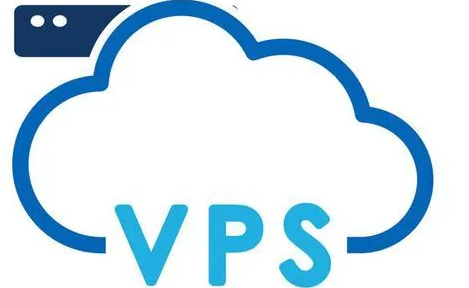
2022-06-22 21:06:44
a us vps server (virtual private server) is a type of hosting service that allows users to have a dedicated portion of a physical server located in the united states, providing more control and flexibility than shared hosting. here’s a breakdown of what a us vps server is and its key features:
virtualization: vps hosting uses virtualization technology to divide a physical server into multiple virtual servers, each operating independently. this allows multiple users to share the same physical hardware while having their own dedicated resources (cpu, ram, storage).
isolation: each vps environment is isolated from others, meaning that the performance and security of one vps do not affect the others on the same physical server.
dedicated resources:
full root access:
scalability:
operating system choices:
enhanced security:
performance:
cost-effective:
technical support:
web hosting: hosting websites, applications, or e-commerce platforms that require more resources than shared hosting can provide.
development and testing: setting up development environments for software testing and staging applications.
game servers: running online game servers for multiplayer games.
virtual desktops: providing remote desktop access for users to work from anywhere.
database hosting: hosting databases that require dedicated resources for performance and security.
a us vps server is an ideal solution for businesses and developers looking for a balance between cost, performance, and control. it provides the benefits of dedicated hosting without the high costs, making it a popular choice for various applications, from website hosting to development and testing environments.

2022-06-22 21:01:17
renting a server in los angeles, usa, involves several steps to ensure you choose the right provider and server configuration for your needs. here’s a comprehensive guide to help you through the process:
here are a few popular hosting providers with data centers in los angeles:
renting a server in los angeles involves understanding your specific requirements, researching providers, comparing prices and performance, and setting up the server to meet your needs. taking the time to evaluate your options will help ensure you choose the best solution for your business or project.
