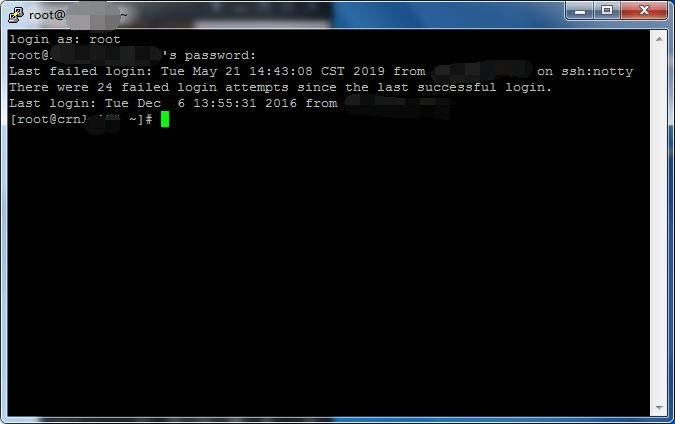News Center
News center and tutorial for beginners
News center and tutorial for beginners
2022-02-07 18:32:44
1. First, we purchase a cloud server and use the following PuTTY free software to log in to the centos server.

2. Enter the IP address of the cloud server we just purchased in the red box of ip address. Port 22, click open directly
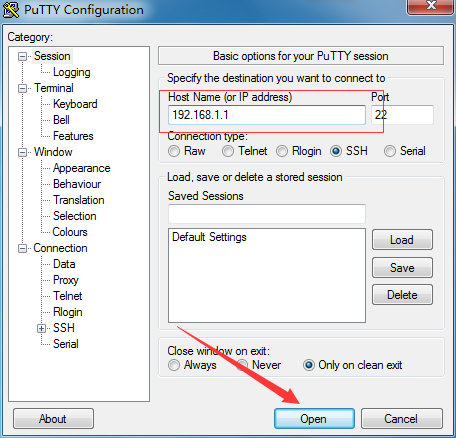
3. Click directly: Yes
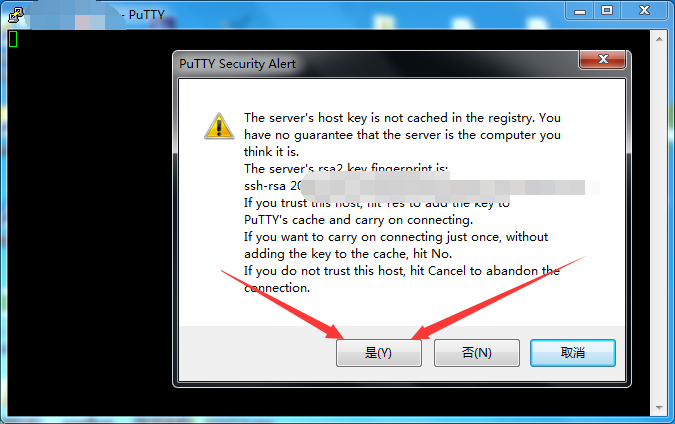
4. We enter the system account: root and the system password: -----------. In the red box, the entered password cannot be seen, just enter it and press Enter.
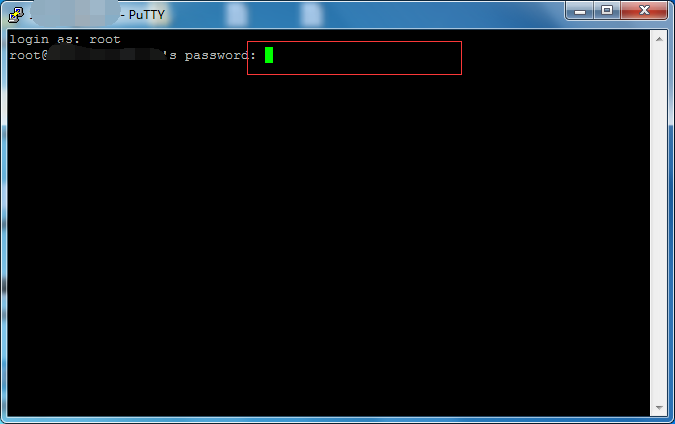
5. In this way, we have successfully logged in to the centos server and can be used normally.